How adding subtitles to videos brings your YouTube content closer to a global audience
We are often asked questions about the meaning of translations of subtitles and descriptions of YouTube channels and their benefits.
The Creator Tools team will show by example how the localized and non-localized channel develops. As an example, we will give screenshots from the statistics of our channels. The same function is available to you: you can see the statistics and compare the results.
We also want to note that there was no advertising on the channel that we are considering in the example, no pushes in the form of short circuits and cross-links. Only organic and only native mechanisms of the YouTube algorithm.
And so let's start the comparison: the first example is a channel without localization. The first month of the channel's life in geography and languages looks like this due to minimal or no traffic:
Then there was advertising and non-localized videos went to different regions. Is it worth talking about how “useful” it was for the channel?

The videos are not localized. Only one language. If there were no advertising, then the video would be recommended only in 2 regions, which in this case would be even better. How are you? Write to us: what are your regions in analytics in the first months of the channel's life?
But what about the views in this non-localized channel? So for the first three months:
And now let's see how the traffic on the localized channel changes in the same period of time.
Traffic source by language. Traffic comes from more than 60 language groups. On the screen, only the beginning of the list by languages and geography:
And take a look at how traffic on a localized channel has changed in three months:

Colleagues, as you can judge from the statistics, localization is needed!
The channel is growing faster and is better promoted by YouTube itself. If you don’t do translations yet, then it’s probably time to pay attention to this function and learn how to translate YouTube videos online. Moreover, the Creator Tools plugin allows you to do this in just two clicks!
Go to the website and try our tool for FREE. The world audience is in your hands!
Russian version of the articles here.
You may also be interested in




