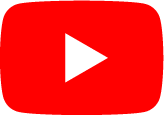How to make timecodes in YouTube videos: step-by-step instructions.
Adding timecodes to YouTube videos greatly improves the user experience, allowing viewers to easily find the moments they need in the video. Follow this step-by-step guide to highlight the meaningful parts of your video and automatically break it into episodes.
Step 1️⃣: Upload or edit video
Upload a new video to YouTube or start editing an existing one in Creator Studio.
Step 2️⃣: Specify timestamps
On the Video Details page, in the Description field, enter timestamps and episode titles. Pay attention to the time format — separate them with a colon, for example, 00:00.
List them in the order they appear in the video and don't forget to save your changes.
List them in the order they appear in the video and don't forget to save your changes.

The first episode should start at 00:00.

The minimum length of an episode is 10 seconds.

Add at least three episodes.
Automatic splitting into episodes
YouTube also offers automatic splitting of videos into episodes. Unless disabled, this option is applied to all videos by default. Here's how it works:
Step 1️⃣: Login to the Creative Studio
Log in to YouTube Studio and select Content from the left menu.
Step 2️⃣: Select a video
Select the video you want to enable automatic splitting for and select 'Edit' at the top.
Step 3️⃣: Enable Automatic Splitting
In the menu that appears, click "Automatic split into episodes" and set the option to "Enable" or "Disable".
This procedure can be performed for several videos at once, which saves a lot of time.
This procedure can be performed for several videos at once, which saves a lot of time.
Why use timecodes and automatic splitting?

Improving the viewer experience
Timecodes allow viewers to easily find the moments they are interested in, increasing content satisfaction

Increased viewing time
When viewers can quickly jump to the part of the video they want, they're more likely to watch your content longer.

Increased search visibility
Videos with timecodes and episodes may rank better in YouTube and Google search results.
Use these features to make your content more accessible and attractive to viewers!
Experiment with the settings and watch your channel grow with Creator Tools! And if you are not a user of our service yet, you have the opportunity to see its effectiveness absolutely FREE. Go to our website and expand your audience with us.
You may also be interested in
info@creator-tools.com
© 2024 All rights reserved. Creator Tools